Hoshī Update - vBIOS Update
As I understand it, when it comes to vBIOS and flashing, the mantra is, “If it ain’t broke, don’t fix it.”
[Proceeds to flash vBIOS.]
Someone: Is the graphics card broke?
'Chew: Neu*.
Someone: So, why?
'Chew: Yes. ![]()
Asterisk (*)
Asterisk (*): Okay, this is not entirely truthful. There have been multiple instances that I’ve run into AMD driver timeouts, but these happen so infrequently and so randomly that I can’t pinpoint the exact cause. Could be the infamous but incredibly vague “AMD drivers” issue, could also be something else.
For the record, I have tried DDU + reinstalling fresh drivers. No dice.
Also – respectully – I’m not currently looking for help. I appreciate the thought, but please do not jump in with proposals that end up corrupting this Build Log into a troubleshooting thread.
Flashing the vBIOS
Specific for the ASRock AMD Radeon RX 5600 XT Challenger D, and written for Future 'Chew’s reference. Doubt that ASRock will pop out an updated vBIOS for this card in the future, but eh. ![]()
Resources
- RX 5600 XT Challenger D vBIOS Downloads from ASRock
- RX 5600 XT Driver Downloads from AMD
- Backup vBIOS: ASRock RX 5600 XT VGA BIOS Collection from TechPowerUp
vBIOS Versions
- 113-EXT900162-L05: L05 vBIOS (Stock)
- 113-EXT900170-L07: L07 vBIOS
- 113-EXT40650-001: L08 vBIOS
Checking the Current vBIOS Version

Windows Settings
System ⇒ Display ⇒ Advanced Display Settings

Advanced Display Settings + Adapter Properties
Display Adapter Properties ⇒ BIOS Information
vBIOS Flashing Tutorial
- Download and extract the latest vBIOS and AMD Software: Adrenalin Edition to their respective, separate folders.
- Restart the PC.
- On startup, check that AMD Software: Adrenalin Edition is running.
- From the vBIOS folder, run Update.cmd to update the vBIOS.
- Updating should take 5 - 10 min.
-
SUCCESS: Restart System To Complete VBIOS Update.should appear with a successful update.
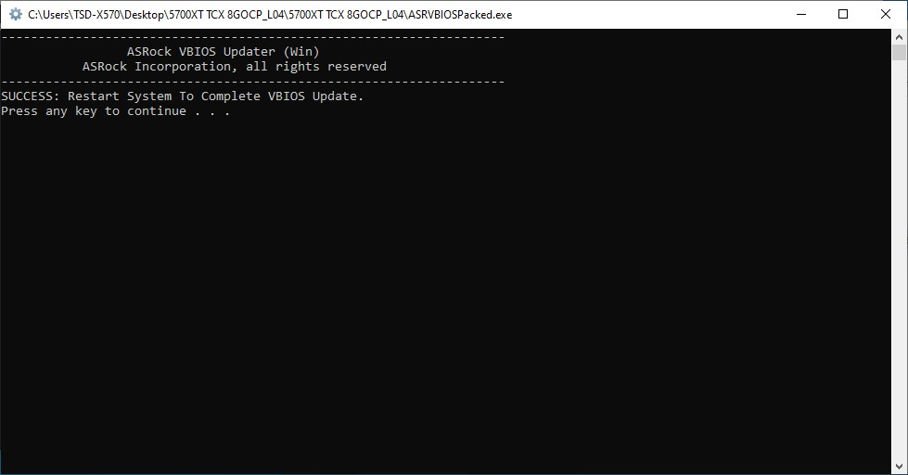
- Restart the PC.
- From the AMD folder, run Setup.exe to reinstall AMD drivers.
- PC should undergo two restarts before drivers have been successfully reinstalled.
Successful Flashing

AMD Software: Adrenalin Edition
Apparently the L08 vBIOS brings with it an upgraded a 14 Gbps memory clock / bit rate (stock was 12 Gbps). Also higher power limit and GPU adjustment range?
Awesome.
I have no idea what that means or how that applies to my use case. ![]()
But I’m happy the flashing worked and didn’t brick my card? ![]()
Not my first time flashing the card, but I didn’t realize I hadn’t written anything about it up 'til now.
If vBIOS flashing solves the sporadic and unpredictable driver timeouts I’ve been getting (doubt it), all the better. If it doesn’t… Well, those graphics cards I’ve been window shopping are looking mighty enticing. ![]()