Hoshī Update - Forced Upgrades
So, 'Chew actually hasn’t touched her desktop PC in over a month, being preoccupied with RimWorld and cozy laptop-in-bed times.
PC silently borked on 1/16. The PC sat downstairs with it’s monitors dark, it’s fans were audible, and it’s RGB was still rainbow’ing. The only way I knew about it was thanks to XOC’s F@H charts:

EXTREME Overclocking Folding@home Stats - Eschew
The huge dip on 1/16 is when my main pointsgetter (Hoshī) borked.
The tiny blips that continue after 1/16 is 'cos I installed F@H on my work’s office PC, lol.
It’s shown similar symptoms before, and usually I interpret it as my PC needing to update it’s AMD drivers. Though, this time, I got constant BSODs immediately after startup, even when I tried booting into Safe Mode. Stop Code: CRITICAL_PROCESS_DIED wasn’t very informative, so I brute forced it until I got a successful DDU through, and just as I started installing AMD Software: Adrenalin Edition, the install process tells me it failed.
After that, more BSODs. And restarts. And BSODs again.
Next step for me was to nuke the OS and reinstall Windows 10… Except I couldn’t even get past the install process. Either the PC BSOD’d again, or Windows 10 simply refused to install to the wiped drive.
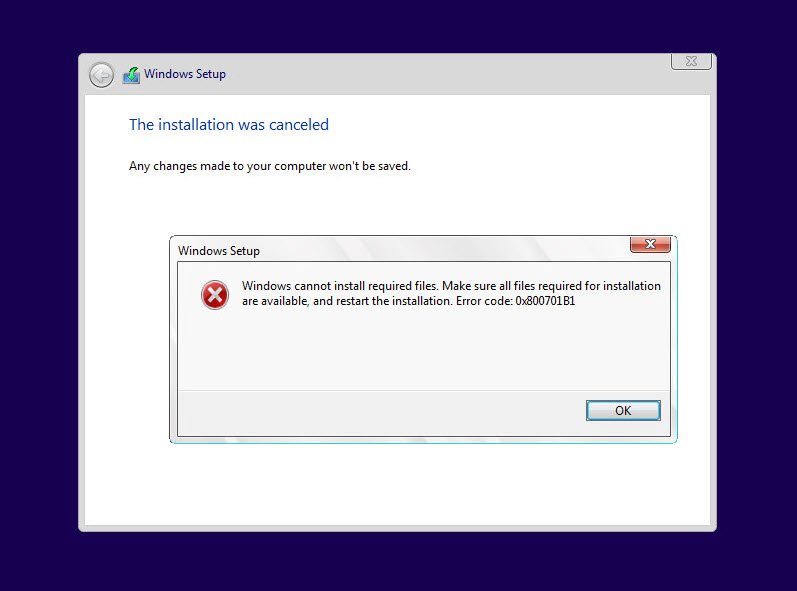
Windows 10 Setup - Error Message
I think I had a different Error Code, but the general message was identical.
At this point, I’d concluded the issue was the physical drive itself. “I’m through with Inland Premium’s NVMe drives,” I said, “2/2 drives failed on me.” But before I could place an order for another NVMe SSD, Den sent one of his over – Priority Shipping, too. ![]()

WD_BLACK SN770 NVMe SSD Installed (Black Heatsink)
Turns out, the issue still persisted, even with the new SSD.
God, FML. ![]()
Okay, so the SSD isn’t the issue.
Not any of my other drives either, 'cos I’d disconnected all of those.
Not the graphics card either, or else I’d be seeing weird graphical stuff.
And probably not the PSU, these don’t seem to be voltage-related issues I’m running into.
Earlier in the day, Den suggested I run MemTest86 to see if RAM was the issue. I tried it, and…
- Attempt 1 (Both RAM Sticks): Test froze at Pass 33%, Test 50%.
- Attempt 2 (Both RAM Sticks, XMP Disabled): Test froze at Pass 33%, Test 50%.
- Attempt 3 (One RAM Stick): Test froze at Pass 33%, Test 50%.
- Attempt 4 (Other RAM Stick): Test FAIL. Test aborted due to too many errors.
Did a quick search regarding MemTest86 – specifically what it means if the test froze (MemTest86: Freezing and Lockups), and whether a FAIL definitively meant faulty RAM (MemTest86: Troubleshooting Memory Errors).
Please be aware that not all errors reported by MemTest86 are due to bad memory. The test implicitly tests the CPU, L1 and L2 caches as well as the motherboard. It is impossible for the test to determine what causes the failure to occur. However, most failures will be due to a problem with memory module. When it is not, the only option is to replace parts until the failure is corrected.
Well, great.
Though, the pattern of errors above led me to believe that at least one – but most probably both – of my RAM sticks were faulty. In the event I was off the mark again, I was going to replace the motherboard and CPU and commit crimes.
“If it came to that,” I thought to myself in the shower, “I’d have replaced every part of my original PC build.”
Saturday: Tustin
> 5:00 AM: Wake up.
> 5:30 AM - 6:20 AM: Break all the speed limits.
> 6:30 AM - 9:00 AM: Hike at Peters Canyon Regional Park.
> 9:15 AM: Eat gyros and chicken souvlaki – nevermind, they aren’t ready yet. BRB.
> 9:20 AM - 10:00 AM: Kill idle time in Micro Center’s parking lot.
> 10:00 AM: Purchase RAM and – “Will that be all?”, “Yes, thank you.”, “Did you find everything–”, “Yes, thank you.” – let me go, I have places to do and things to be. Please and thank you.
> 10:30 AM - 10:50 AM: Get gyros and chicken souvlaki to go. Damn, they smell nice.
> 10:50 AM - 11:30 PM: Break all the speed limits, except when idiot drivers stop and slow on the highway for no god damn reason. There weren’t even any roadside accidents, whaddafuq.
> 11:40 PM - 12:00 PM: God damn it, I have to buy groceries. Been running out.
Actually my Saturday morning was awesome. Hike was pleasantly exhausting, Micro Center people were friendly and no-nonsense, gyros people were great, and the gyros and souvlaki were hella bomb. ![]()
Could things finally be looking up?! After an entire week of nausea and low morale induced by PC troubleshooting?

MemTest86 - PASS (One RAM Stick)
Yes.
Alright, but we’re not out of the woods just yet. Let’s do it with both sticks–

MemTest86 - PASS (Both RAM Sticks)
Double yes.
Sunday: Reinstall… Everything
This is the boring part where I spend hours waiting for the progress bars on installations and game verifications to run across the screen.
Here’s some success pics, instead.

Hoshī - Interior
My pride, my heart, my child. ![]()
Had to relocate the NH-D15’s fans 'cos of clearance issues. If I put the fan over the RAM, the side panel won’t close up.
…I took an admittedly hilariously long time to re-figure out how those metal wires / fan hooks work. ![]()

RGB
Stupid shiny RAM. ![]()
The RGB isn’t sync’d, and one of the few instances I really do not care to change it due to an intense aversion towards RGB mal-bloatware. OpenRGB doesn’t seem to detect / support the SAPPHIRE 6950 XTs.

HWiNFO64 System Summary
Let’s see… 32GB (2 x 16GB), DDR4-3600, CL16-19-19-39, 1.35V, check. ![]()

CrystalDiskInfo - WD_BLACK SN770 NVMe SSD
Healthy 100% SSD. ![]()
Thank you again, Den! ![]()

EXTREME Overclocking Folding@home Stats - Eschew
WE ARE.
Back in business, babyyy! ![]()
Also I guess I owe AMD, Lisa Su, and Inland Premium / Micro Center an apology, lol. Not that they care?
In my technical inexperience and hot-bloodedness, I was unfairly blaming them and their products for this catastrophe.
No, I should really be saying FucThank You to Newegg and TEAMGROUP.
Thank you for selling me faulty RAM listed as new, Newegg!
And if Newegg actually received faulty RAM to sell as new, thank you for manufacturing it TEAMGROUP!
Really, capital F and capital U, Newegg and TEAMGROUP.
I’m just happy that Hoshī’s back up and running, now. ![]()
Good freaking Lord, what a week. ![]()
(It’s not just me, seems like other folks have been having a tough week as well.)